Jupyterthon 2021 was like a Xmas party 🎄 for Blue teams. The brilliant minds of Microsoft made convincing demos about their use of Jupyter Notebook and especially their msticpy Python module.
One of the candies is their Process Tree visualization function: you give a list of processes and you get a nice representation of its hierarchy:
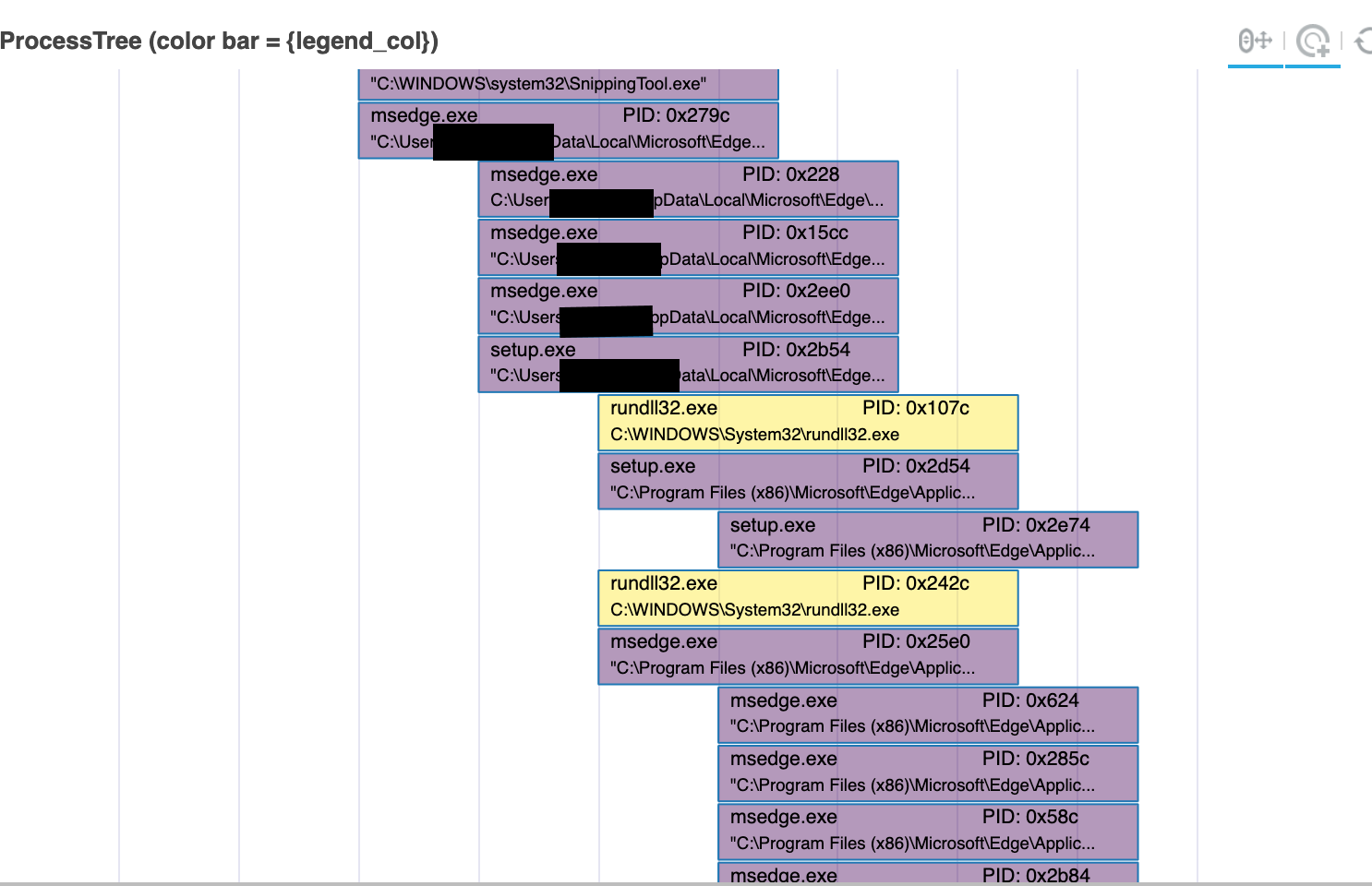
At $WORK, we are heavy users of Sysmon so we contributed to make msticpy support it upstream. Nonetheless, even though all notebooks presented during the conference are available on Github, we were still missing a minimalistic example of ptree’s usage.
So here is one for you:
#!/usr/bin/env python
# coding: utf-8
import pandas as pd
from msticpy.data.data_providers import QueryProvider
from msticpy.sectools.proc_tree_builder import ProcSchema
from msticpy.nbtools import process_tree as ptree
host = "xxx"
spl = f'''search
index=wineventlog-sysmon sourcetype="*Sysmon*" EventID=1 host={host} {host}
| sort 0 _time
| rename _time as UtcTime
| table UtcTime, Image, ProcessId, CommandLine, ParentImage, ParentProcessId, LogonId, ParentCommandLine, Computer, EventID
'''
splunk_prov = QueryProvider('Splunk')
splunk_prov.connect(host='splunk.server.local', username='xxx', password="xxx")
proc_df = splunk_prov.exec_query(spl)
proc_df.head()
proc_df["ProcessId"] = pd.to_numeric(proc_df.ProcessId)
proc_df["EventID"] = pd.to_numeric(proc_df.EventID)
proc_df["ParentProcessId"] = pd.to_numeric(proc_df.ParentProcessId)
proc_df["UtcTime"] = pd.to_datetime(proc_df.UtcTime, unit="s", utc=True)
p_tree_win = ptree.build_process_tree(proc_df)
ptree.plot_process_tree(p_tree_win)
And how to highlight specific cells in the rendering? Easy! Use the legend_col parameter as clearly documented:
proc_df["Interesting"] = (proc_df["Image"] == "C:\\WINDOWS\\System32\\rundll32.exe").astype(int)
p_tree_win = ptree.build_process_tree(proc_df)
ptree.plot_process_tree(p_tree_win, legend_col="Interesting")
Enjoy!